Gadgets
7 Apps You Need to Download this Week
We take a look at some apps that will help take your device to the next level.

There are new apps being released every day (for reals), and since there’s so many, it’s pretty difficult to keep track of what’s out there. So we thought we’d help out and give you some ideas on which ones you should be downloading:
Yahoo! Weather (iOS, Android)
Yeah, it’s a weather app. It may not sound that exciting, but Yahoo have created one that takes your climate-checking to a new level. Using photos to match your location, time of day, and current conditions, the app brings a whole new visual element to the standard chart forecast format. Even better, these aren’t just stock photos, they come from users like you.

LastPass (iOS, Android)
If you’re into keeping your data and accounts secure, popular password-manager app LastPass came out with a new app recently that lets you add two-factor authentication to your LastPass account. Now when you try to access websites you have used LastPass to secure, you can have an additional level of security with two-factor authentication. Pull up the app and it will generate a six-digit code for you to verify so you can log in. It’s also compatible with Google Authenticator, and has Android Wear support.
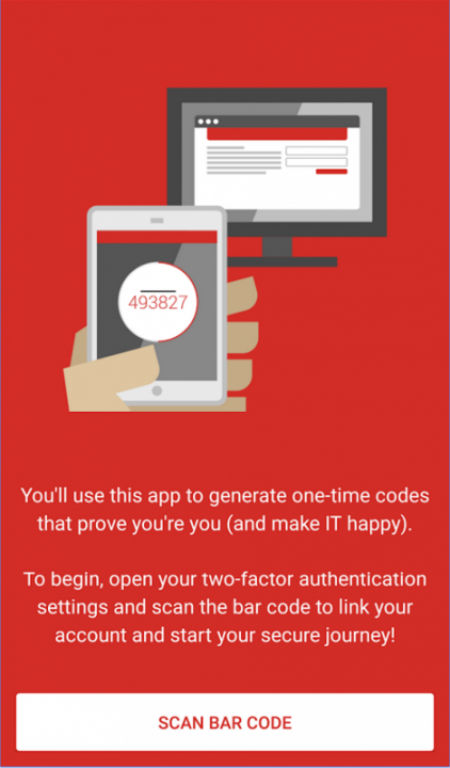
Reverse Tethering NoRoot Free (Android)
Reverse Tethering NoRoot is an application that does what the title says it does. It allows you to hook your device up to your computer and then you can use your computer’s Internet connection on your phone. This is useful in those rare cases where you don’t have a steady web connection for your device. It doesn’t work with every application, such as the Google Play Store, but it does work surprisingly well. There is a free version with some limitations and a paid version with no limitations.
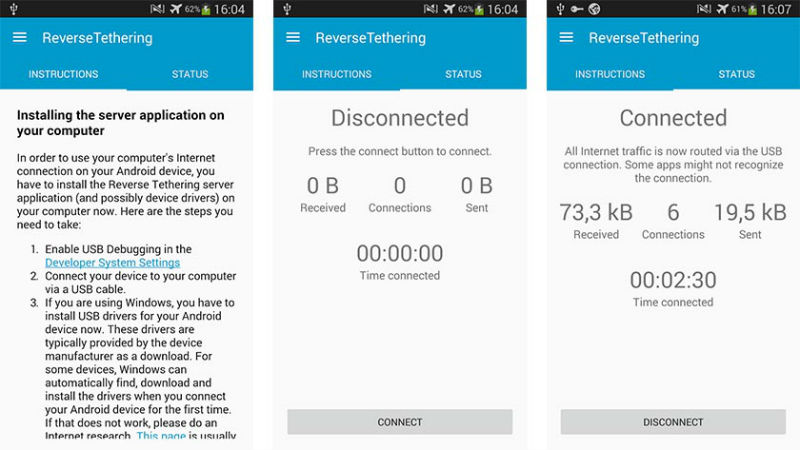
Field Trip (iOS, Android)
Field Trip is a travel app that isn’t intrusive like so many others can be. Simply let Field Trip run in the background of your phone and go about your day, and the will just alert you whenever you are near something cool, hidden, or unique. It’s a whole new way of exploring. Well, at least until your battery dies.

Currency (iOS)
For the world traveler (and the economic climate South Africa is currently in), few apps could come in as handy as Currency. Using a smooth swiping interface, the app helps you find the best times to exchange your cash. Plus, live charts help you get an idea of what exchange rates are like compared to the recent past.

Brave Browser (iOS, Android)
Brave Browser isn’t really a new application but rather a rebranding of an old favorite. It used to be called Link Bubble before Chris Lacy sold it a while back. It still retains most of the features it used to have, but it also now includes ad blocking, tracker protection, and some additional settings. It’s also now entirely free with no in-app purchases. It’s a fun way to deal with links quickly and more features are coming soon.
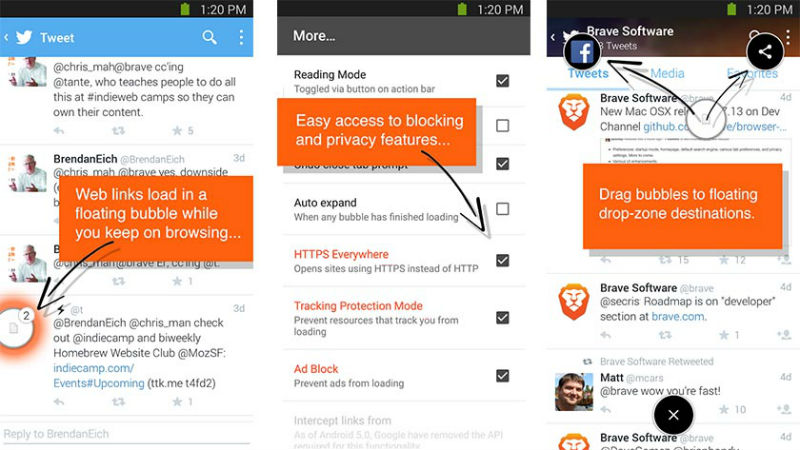
Mimicker Alarm (Android)
Here’s a fact: alarms suck. Who wants to be woken up when they’re having a lovely dream about swimming in caramel? The sad thing is, sometimes we have to, so Mimicker Alarm helps do just that. Mimicker won’t switch off until you’ve actually achieved something, and it can tell whether you’ve done this by using your camera.
For example, it might ask you to pull a certain face or snap a picture of certain colour. This task always involves something physical and it almost always has the intended effect. I hate it as much as I need it.

Check out more gadget stuff:
8 Travel Apps To Save You Time And Money This Holiday Season
8 Fashion Apps Designed Specifically For Men















