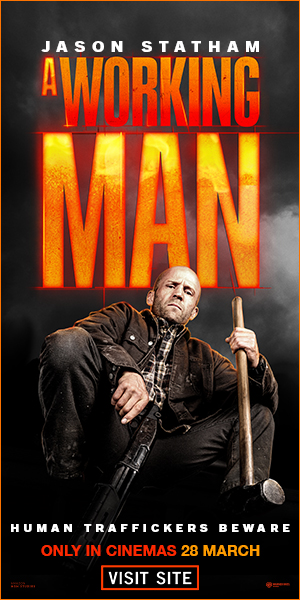Gadgets
Asus Vivobook 13 Slate Review — A Hybrid Device for the Future?
Does Asus’ 2-in-1 device do the trick? Check out our review to find out.

Asus has been doing some interesting things as of late when it comes to the brand’s Vivobook range, and the latest tablet/notebook entry, the Vivobook 13 Slate, is something of a leap forward for the Frankenstein-esque nature of mobile devices which teeter the line between a daily laptop and something for more casual use.
While many of these hybrid devices seem to underwhelm as a notebook or a tablet, being somewhat underpowered or lacking the necessary functionality or portability of a pick-up-and-play tablet, the Vivobook 13 Slate doesn’t disappoint in the specs department.

This particular model (the T3300) features a 13.3-inch OLED display, an Intel Pentium Silver N6000 processor, 8GBs of RAM, and Windows 11 Home, giving you all the juice you need to do just about anything (within reason).
Of course, while its specs under the hood are impressive for its class, the 2-in-1 functionality and adaptability of the Slate is what makes it unique. The fact that the device has a fully detachable keyboard (which is also done immediately and easily via a magnetic connector) allows you to use the Vivobook 13 Slate for whatever you want to do. Using it as a notebook is easy and feels like any modern notebook, which has enough power to do any day-to-day work tasks or multitasking operations; and popping the keyboard off for some media-viewing or using it with the smart pen (packaged with the device) is only 5 seconds away.

Speaking of, the Asus Pen 2.0 has been worked and improved upon to be far more precise than its predecessor, designed to capture the subtle variations and nuances of writing and drawing. It comes with four interchangeable pen tips — 2H, H, HB, and B — with different frictional properties and hardness to suit any drawing or writing style, which is a nice touch.

The display of the Vivobook 13 Slate is admittedly gorgeous, with bright and vivid colours being displayed even in bright environments, and having an OLED for this type of device is a huge game-changer, as you do feel like you’re getting a premium viewing or working experience rather than a paired-down option when you’re on-the-go.
In practice, the Vivobook 13 Slate does feel like the next logical step in everyone’s go-to computer, whether it be for work or play. With more and more services offering cloud computing and storage, you don’t need too much in the hardware itself, so having something as compact, portable, and adaptable outshines the option of having a powerful but static rig… depending on your needs, of course.

It’s hard to not gush about and recommend the Vivobook 13 Slate for someone who is working from coffee shops most of the time, doesn’t need an excess of power, and who would benefit from the smart pen and tablet functionality (we’re thinking an architect or designer).
Priced from R9,999, there are a lot of options in that price-range, but none of which will provide you with the bells, whistles, and tricks that the Vivobook 13 Slate does. If you’re in the market for something different and flexible, it’s a solid option.