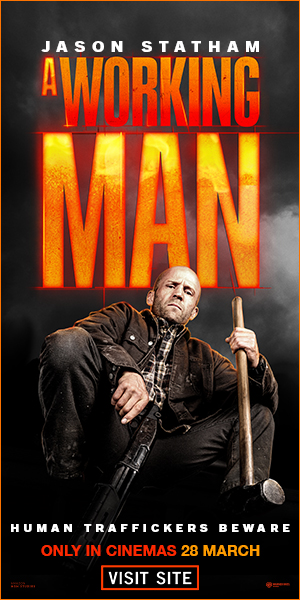Gadgets
Asus Zenbook 14X OLED Review — The Key to Heightened Productivity?
Does Asus’ sleek and sexy laptop deliver the goods to match the price?

Powerhouse work computers aren’t exactly known for their sleek, sexy, and streamlined designs, but Asus’ Zenbook 14X adds a heavy dose of style and sophistication to an admittedly beefy spec-sheet.
Now, the Zenbook 14X OLED doesn’t necessarily fall into a one-trick category, as the device appeals to anyone who is needing something that can deliver some oomph under the hood, while being extremely portable. Thankfully, the Zenbook 14X does both those things, while also adding some new tricks that you won’t find on many laptops on the market.

Speaking of, what can you expect in terms of specs? The Zenbook 14X OLED houses an 11th Gen Intel Core i7-1165G7, 16Gbs of RAM, a 1TB SSD, and an Nvidia GeForce MX450; so you get pretty punchy hardware within the device. The MX450 is a solid card that will handle most games, but you won’t be pushing the cutting-edge games on the Zenbook 14X. However, the laptop is more than capable of tackling multi-application tasks and any medium-demanding graphical operations.
From a design perspective, it features a 14-inch OLED touch display which is gorgeous in person and delivers bright and vivid colours. It’s a shame that the device doesn’t feature a refresh-rate higher than 90Hz (which would really showcase the glory of the display), but, again, it’s more than enough for your day-to-day tasks and more onerous applications.

This really is a device geared for working efficiently and quickly, because in addition to the larger 16:10 aspect ratio primary display, the touch-pad doubles up as a secondary screen. Dubbed the ‘Screenpad’ by Asus, the small display (which can be switched between being a touch-pad or display on-the-fly) features an intuitive smartphone-like interface. The customisation of this display is pretty flexible, allowing you to utilise it to store shortcuts, pull windows into that space, use it for a video call while you’re working, or even use it as a drawing pad. The Smartpad might seem superfluous, but when operating multiple browser windows, or wanting to place emails and other apps out of your way, it’s a great addition that adds some serious versatility that you won’t find many other places.

Clearly, the Zenbook X14 is designed for those who need a bit more space to multitask and work efficiently, while still having something portable enough to slip into any shoulder bag or backpack, and in that regard, it does the trick.
The laptop also features Asus’ pint-sized USB-C charging block and cable, which takes up minimal space and is a far more economic way to handle a charging set-up, which we like.

Overall, the Asus Zenbook X14 isn’t going to blow away other laptops with its graphical prowess, but what it doesn’t do gaming-wise, it delivers in terms of working functionality. This is a laptop that features a gorgeous display with an unrivaled colour-output, while the secondary Screenpad area gives the laptop a hook that you won’t find on many competitors out there. Price-wise, it does come with a notable number, but if you can unlock the potential of what the Zenbook X14 could do for your working productivity, it’s a no-brainer.
The Asus Zenbook X14 is priced from R27,999 and is available via Asus’ official website and other South African retailers.