Around the Web
How to Boost Your Instagram with Video
Making the most of video posts will take your Insta-account up a notch!
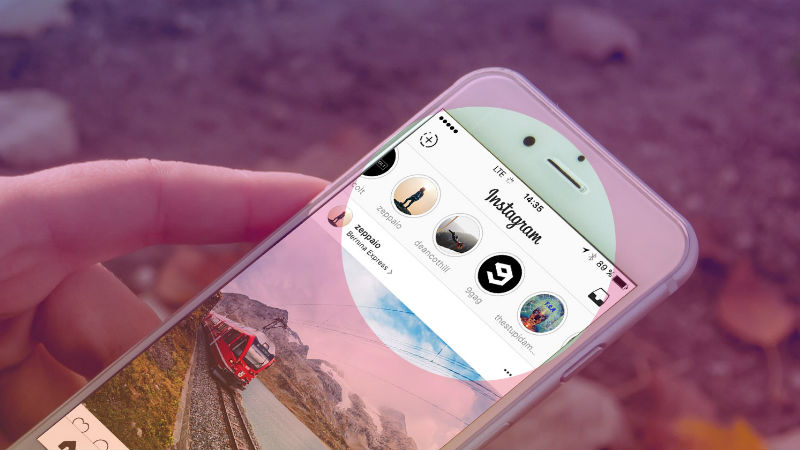
Are you ready to take your Instagram to the next level? Whether you’re a lifestyle influencer, or a digital nomad hyping the travel life, or an extreme sports account, you know the struggle to stay fresh, exciting and on-brand. Give your feed an immediate injection of energy and engagement with video content.
Video performs better on social media, and it’s not just because the algorithms give it a boost. Biteable offers quality video templates along with tips and advice on how to create a range of styles. Get the video maker software to quickly and easily create high-performing content.
Here are six types of video that you can start using today to transform your feed.
Gif
The .gif format is most often used to capture a brief video snippet or compile a few related clips for humorous effect. It’s a repeating loop, usually only a few seconds long, and may include animated or text elements overlaying a standard or animated video clip.
Clip
Most mobile devices and digital cameras have a video capture feature. Consider a video-first approach during your next shoot. You can always capture stills out of the footage, but trimming out a perfect clip from your shoot catches attention and earns more likes and engagement. Experiment with effects such as slow-motion for more dynamic and attention-grabbing content.
Time-lapse
Alternatively, use time-lapse effects to create awe-inspiring video content. This can be used for scenic or action ’grams and is a great choice to take longer content and repackage it for the limited attention span of social media. You can shoot long-form video and speed it up for fluid-but-fast replays, or compile individual clips for a more stop-motion effect.
https://www.youtube.com/watch?v=WsOq5GLYrzc
Slideshow
While Instagram now has a feature to select and share multiple images in one post, that approach requires followers to flick through to all images and may not achieve the same visibility and engagement as video content. You can pull off a similar effect or tell a story with slideshow-style video, where you chain individual images, such as photos, graphics, or text, together and queue them to autoplay one after another.
Loop
This effect can be like a Gif, an endlessly repeating video or slideshow clip, or can be reversed using Instagram’s Boomerang app. The advantage of looped video or Boomerang video is that it plays continuously, holding followers’ attention without requiring them to tap or take an action. Use this feature for dramatic or humorous effect for best results.
Cinemagraph
Cinemagraphs are showstoppers. Subtle or jaw-dropping, this pro-level video is magic for your feed. You take a video clip, use one frame as the static component, and erase a portion of it to let the motion of the continuing clip bleed through. The end effect is like a photo come to life. It’s surreal and lovely and mesmerizing and will have all your followers hitting like and asking how you did it in no time flat.
Take your Instagram game to the next level with video effects. The right video maker on your laptop or in a mobile app can make it a breeze. Start with simple clips and work your way up to more exciting features as your skills grow to keep your followers engaged.















