Gadgets
How to Get Two WhatsApp Profiles on a Single Phone
Need to separate work and personal communication? Here’s the solution!

Do you own a dual-SIM phone? If you do, you’ve probably discovered that a dual-SIM phone offers a lot of extra convenience over a more common single-SIM phone. One of the biggest benefits is that it allows you to run multiple accounts of the same service through both SIMs.
If you have a number for work and an additional personal number, then having access to two accounts of the same app, like WhatsApp, is quite convenient to keep things organised. This nifty little process is easier said than done – but the folks at MyBroadband have laid out an easy step-by-step process to pull it off.
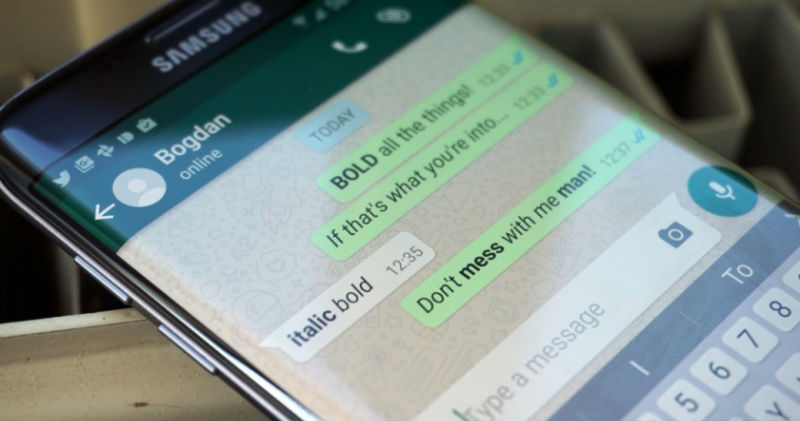
If you’re using an Android device, you’ve got a couple of options. If you’re using a Samsung specifically, then you’re in luck because they have a native app that handles multi-account use for things like WhatsApp. You can use the ‘Dual Messenger’ function, which is in Samsung’s latest OS package to sign into another account without needing to download any extras.
For Huawei devices, their EMUI Android interface overlay gives you similar options, such as the ability to duplicate apps and then sign in with different information – which will then be your second SIM’s number.
If you’re using an Android device that doesn’t have a native app to support the process, you can download Parallel Space. It lets you copy apps and run two instances of the same app on different accounts that you can switch between at a your convenience.
Unfortunately for iOS users, the possibility to run two instances of apps like WhatsApp isn’t that easy. Although ‘Parallel Space’ is shown to have a listing on the iOS app store, these are apparently fake apps and shouldn’t be downloaded, with the only other (inadvisable) option being to jailbreak the phone which may allow the ability to run multiple accounts of the same app. It’s not recommended for the lifespan or warranty validity of your phone, though, so it’s best to avoid that option altogether.
Do you have any tricks or tips to get multiple WhatsApp accounts on your device? Let us know below or on Facebook or Twitter!















