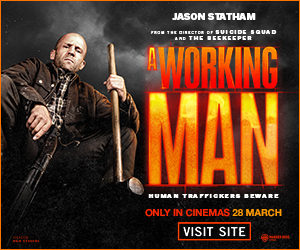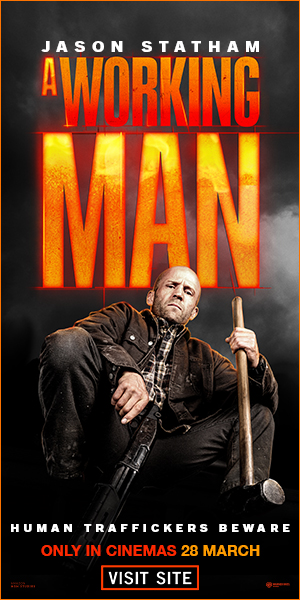Gadgets
How to Protect Your Tech Against Loadshedding
Why simply switching off your computer isn’t enough protection against load-shedding.
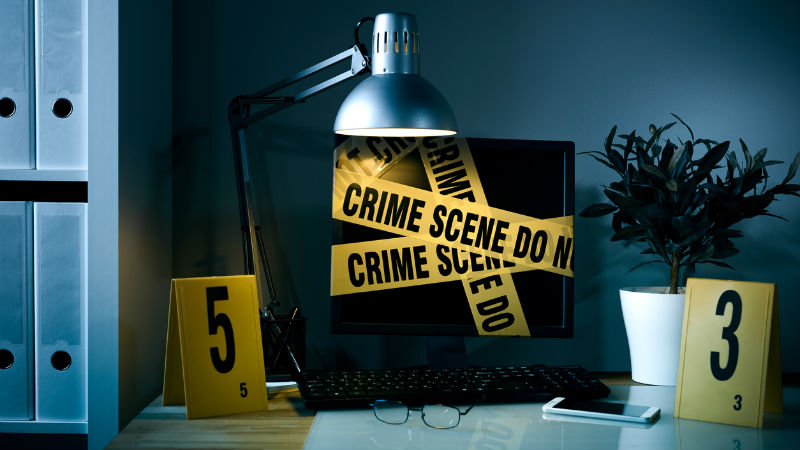
If you’re not from here, the word ‘load-shedding’ is a euphemism for a power cut, and South Africans have become very familiar with the government’s intentional cutting of power to homes, businesses and farms at various times over the past few years. No matter what it’s called, it’s here to stay and it affects every aspect of our lives completely – from cooking and staying connected to working and even the commute to the office.
It causes massive disruption to businesses in terms of productivity as staying powered up is critical to all aspects of how it functions and makes money. And, just in case that’s not enough, we are faced with ripple effects of these power cuts, as not only does the sudden loss of power affect our computer hardware, the electrical surge when the power comes back on, is even more damaging. Even if you have shut down your computer in time for load-shedding.
The load that load-shedding places on computers
People often wonder why a power cut damages a computer when we shut it down regularly. The reason is that these pieces of machinery house very complex operating systems that must go through a defined ‘shut down’ sequence. This ensures that all the various systems close down properly before actually turning off.
So, when load-shedding hits, this sudden loss of power means the computer cannot complete the sequence, which can corrupt files and threads and, ultimately, damage the system especially if you are busy with an update. The results can be that the corrupted files fail to reboot the system; you could lose information that you haven’t saved, and thirdly, if you have frequent cuts, it can shorten the lifespan of your hard drive.
However, the problems don’t end there. What most people may not realise is that more damage occurs when the power gets switched on. The sudden, uncontrolled surge of electricity can seriously damage a power supply or the motherboard, and often the computer won’t start up again.
And, if a company makes use of laptops, surges will affect them in two ways. The charger is often the first thing to be affected, so if your laptop is taking longer to charge or doesn’t charge at all, it’s likely to have been affected. Secondly, your battery will be affected and you’ll find it doesn’t hold a charge as long as it used to, or in the worst-case scenario, doesn’t charge at all.
Take steps now to protect your tech
But it’s not all doom and gloom. As power outages happen all around the world, the good news is that there are products and systems you can buy to protect your hardware and software. An Uninterruptible Power Supply (UPS) will ensure your computer has power even when the power cuts, so you have time to power it down safely and correctly.
The other is a surge protector, which is a type of electrical socket or plugs that protects your device from, well, an electrical surge. It contains a specialised circuit that redirects the spikes into the ground instead of through your expensive computer or laptop. And testimony to their efficacy is that when load shedding became the norm rather than the exception, website searches showed that ‘UPS’ and ‘surge protector’ searches more than tripled.
Asus is one company that has moved quickly to develop products and technology that ensure that businesses and their employees can remain working – whether at the office or at home.
For example, the Asus ExpertCenter E1 AiO has its own built-in UPS, which means that users get 167 minutes to finish their tasks, save their work and files, and shut down properly in order not to lose work or have systems go corrupt. And because they know how damaging the surges are, their integrated UPS design also protects data from unstable voltage when the power comes back on. Plus, to cater for retail businesses, who can’t often afford generators and inverters, it comes packed with loads of connectivity options from barcode scanners to credit card readers, and more.
If you are a business looking for a laptop solution for employees who are working from home and experiencing over 9 or 10 hours a day without power, consider the Asus ExpertBook B9. It is the world’s lightest 14-inch business laptop and is packed with features aimed at easing load-shedding headaches. Designed with an unreliable power supply in mind, the device boasts an all-day battery that lets employees carry on working at their normal pace, irrespective of the power situation. It also comes fitted with a spill-resistant keyboard, features top security and is made of premium magnesium alloy for durability
So, before the stages are escalated even higher, and you start receiving emails from your insurer about grid failure exclusions to cover themselves and avoid losses due to claims associated with the event of grid failure, make sure you, your business and your technology remain protected.