Gadgets
How Upgrading Your MacBook Can Save its Life
Give your Mac a second chance with a simple hardware boost!

Many consumers might like the idea purchasing a new computer or laptop almost regularly, not unlike the cycle of getting a new smartphone every one or two years. For owners of MacBooks, though, constantly upgrading to the latest model isn’t always necessary, as there are a few ways you can upgrade them to increase their performance. So if you’re interested in beefing up your MacBook’s performance, we’ve got some handy tips to take make your “old” model feel brand-new.
RAM Upgrades
Upgrading the RAM (Random Access Memory) on a MacBook is either quite easy – or impossible – depending on the year model. Owners of older MacBook Pro models (before the Retina introduction) will be able to improve the RAM capacity of their MacBooks because the RAM isn’t soldered onto the motherboard. Unfortunately, the introduction of Retina MacBooks resulted in the RAM being soldered onto the motherboard, meaning that it can’t be replaced. The benefit of replacing RAM (if it’s possible) is improved performance of programs; so if you’ve noticed your MacBook has been slowing down, a RAM upgrade won’t be too expensive and will result in a decent performance boost.
Hard drive Upgrades
The capacity of hard drives has increased quite rapidly; not that long ago, a 1TB hard drive had to be a monstrous external that would never fit in a laptop, but that’s no longer the case. If you’ve got a MacBook that’s running out of storage space, either because its stock hard drive is of a lower capacity (250GB or smaller) or just because you store a lot of large files (photographers and videographers tend to experience this problem), then expanding to a 500GB or 1TB hard drive isn’t difficult. Depending on the brand, they might be a little pricy – but it’ll be well worth it to have additional space for all your files.
SSD Upgrades
Whether your MacBook came with an SSD (Solid State Drive) or not, you’ll likely be able to replace whatever storage drive it currently has with an SSD if you choose. The benefit of an SSD over a conventional hard drive is that the speed that an SSD allows files to be accessed is significantly faster than a conventional drive. Of course, this is offset by SSDs being a lot more costly than the equivalent mechanical hard drive. Although it’s great to have access to an SSD, it will be most relevant for someone that needs better reliability, speed, and performance from their storage. An SSD doesn’t have the moving parts that a conventional drive does, so it wears down more slowly, in addition to being notably faster.
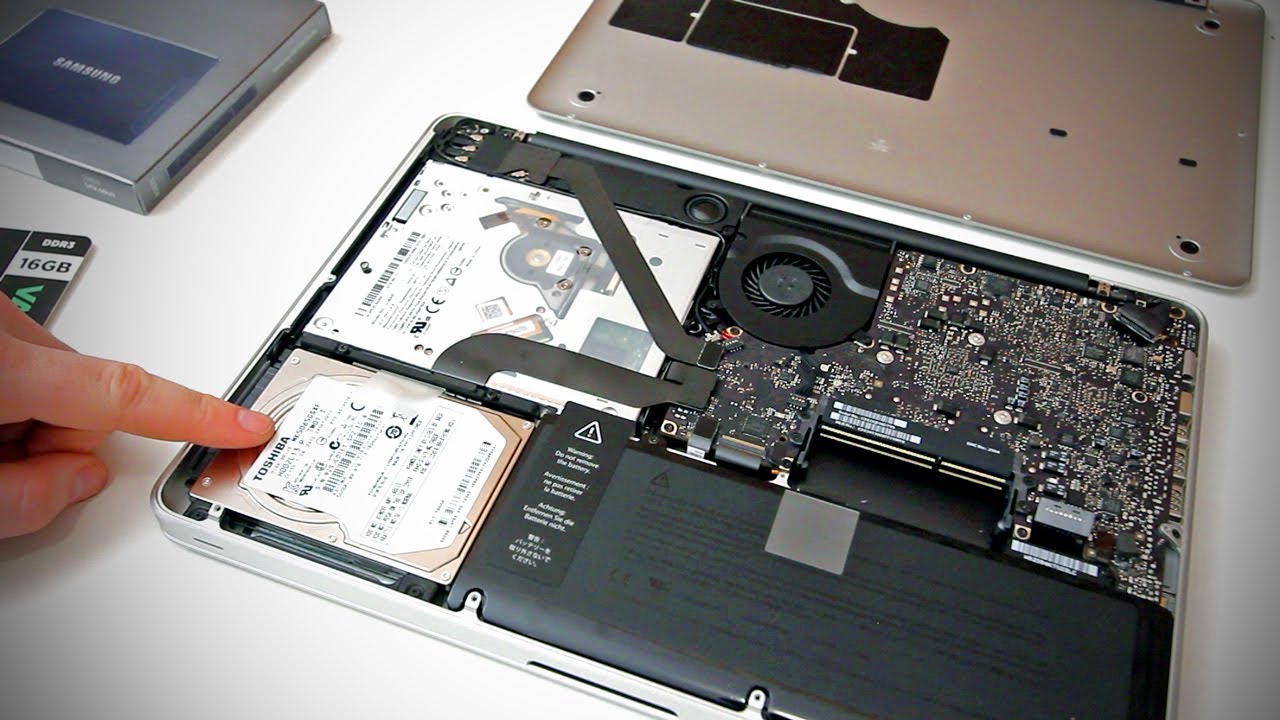
Battery
One of the Achilles heels for MacBooks (and most laptops in that case) is the battery life. The batteries of laptops, particularly with the larger-screen models, tend to give issues as they get older. Many forums do highlight battery-enhancing applications to fix the issue, but the truth is that it’s extremely unlikely that it’s a software problem causing the battery to drain – it’s just the age of the battery unfortunately. A full battery replacement for your MacBook may seem like a big job, but it’s actually a rather affordable and easy process, and furthermore will give your MacBook a brand new lease of life. You could also consider a portable battery charger for your MacBook for some emergency juice when on-the-go.
Processor Upgrades
Unfortunately, processors are on the list of components that can’t be upgraded – for the same reason as RAM not being upgradeable in Retina MacBooks: processors are soldered to the motherboard. Installing a better processor would obviously improve performance substantially, but in absence of that the other three upgrades mentioned, here can do a great job of breathing new life into an ageing MacBook.
Some of these upgrades are possible to do personally, but like most DIY tech tasks, there are risks associated with tinkering with your own stuff. MacBooks are pricy, and it would be a shame to botch your laptop in an attempt to improve it. If you need some specialist advice for your damaged or underperforming MacBook, WeFix should be your go-to option! Find out which weFix stores can help you here.













