Gadgets
Top 5 iOS 11 Features
Which new additions to Apple’s latest OS have got us excited?

The latest iOS update has gone live in the last 72 hours and while that generally means a few bugs to be ironed out over the coming weeks – and with a necessary patch in that period, it also means some welcome improvements. We’re going to take a look at the most promising new features that Apple have put into their latest mobile iOS 11 update:
New Control Centre
The control centre usually offers a few important functions that you may want quick access to: airplane mode, brightness adjustment, a torch shortcut, Wi-Fi control, and a few other necessities. The updated control panel shown below aggregates all settings into a single screen and adds some new ones, and also allows you to customise the placement of clusters of settings. This allows users better control of the configuration, while also expanding the range of things that are quickly accessible – definitely a welcome change.

Updated Control over Location Sharing
Many apps want access to your location and you usually have to give a binary answer of “Always” or “Never” – but iOS 11 let’s you choose which apps will have access to this information, and when, so you could choose to only allow the app to have access to location data when you’re using it, or never.
Do-Not-Disturb While Driving
Any firmware updates that could improve the safety of a phone user should be commended – and considering the increased usage of phones while driving, this setting update is a potentially crucial one. If you enable the “DND While Driving” setting it means you will have heavily limited notifications coming through while the phone senses you are driving, which can also be automated. It’s always tempting to quickly scan a WhatsApp message, or possibly take a call if you’re not connected to Bluetooth or headphones – but this setting will keep your notifications on ice until you’ve safely arrived at your destination.
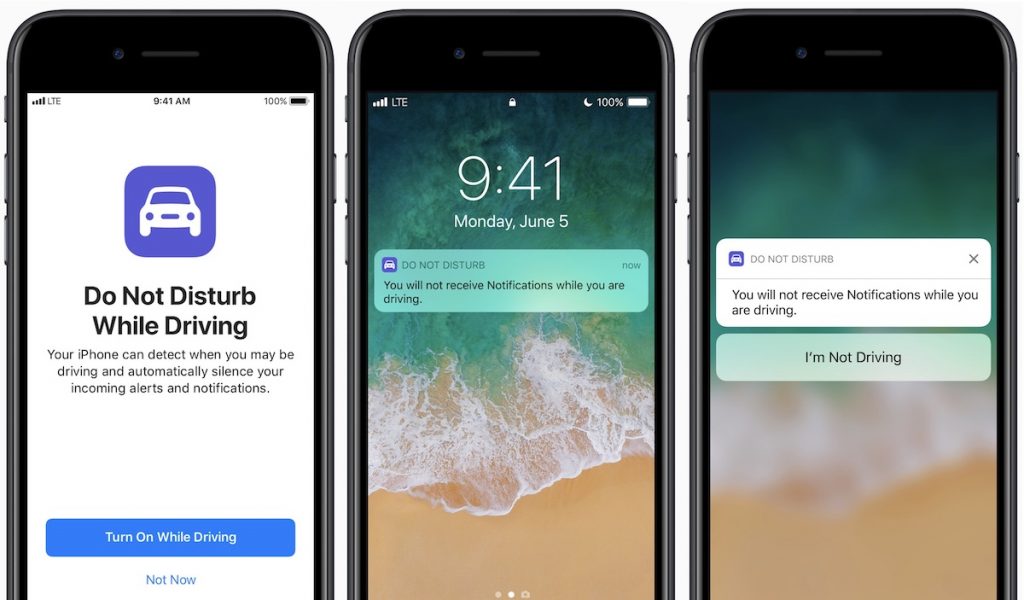
Camera Updates
The camera application has also received some work, and the biggest news is that videos will take up less storage space because of adjustments to the compression technology used. Additionally, you can also edit live photos, or choose a still frame from a live photo and save that one specifically.
Addition of Augmented Reality functionality
While it isn’t a widely used function, Apple have made accommodation for the addition of Augmented Reality (AR) functions. This means that developers will be able to play around with a lot of new possibilities in proprietary applications and incorporate some interesting features. How this is used will depend largely on how many developers adopt the technology and play around with how it could be used – so the applications range from entertainment and education to upgraded navigation capability or camera tricks. It might not hit full flight for quite some time, but it’s going to be a massive area for apps to develop.
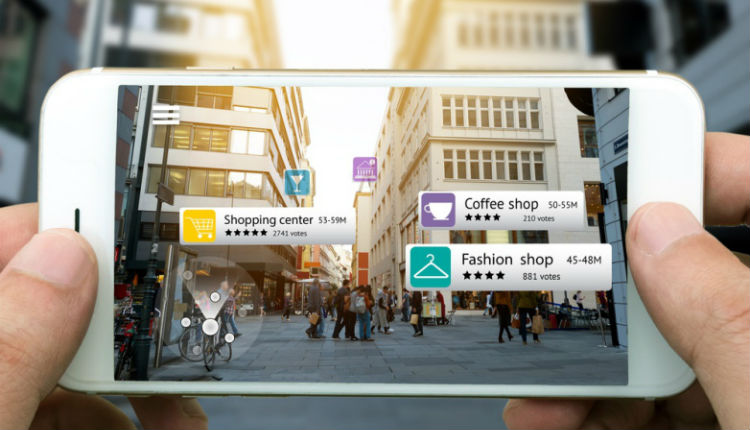
Which of these features is your favourite? We’re pretty excited to see what Apple and independent developers do with the AR!
And, if you’re in need of some smartphone repairs, get in touch with the trustworthy guys in town, WeFix. Check out the weFix online store and Tweet them @weFix to say hi!









