Business
What To Do if You’ve Been Hacked & How to Avoid Your Data Being Stolen
Have you been hacked? Follow these steps to ensure the safety of your data and device.
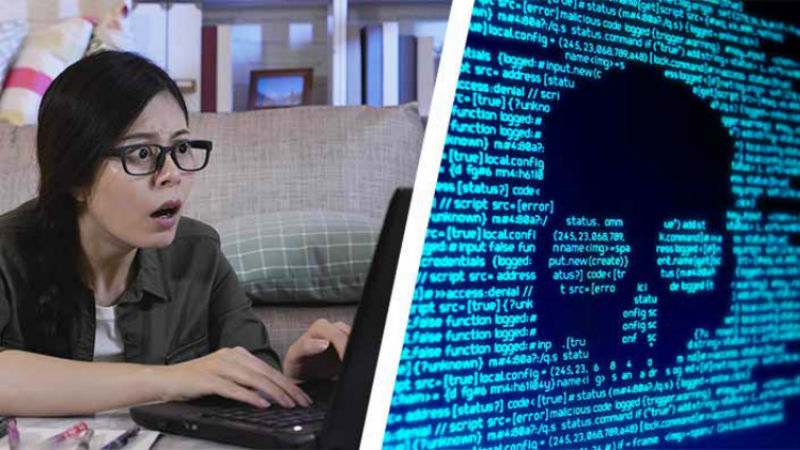
With the growing concerns around cybersecurity, everyone is talking about how to keep safe, but nobody really knows what to do once they’ve been hacked.
Like reading a complicated contract, some corporate cybersecurity policies will be lost on many people. Referring back to this policy again and again won’t make a difference, but educating yourself and your employees on the steps to take if you’re affected by a hack or data breach will help create positive habits around cyber security.
More importantly, when employees know what to do and what to look out for, they will be better protected at home and automatically by association more secure at work.
Companies need to address the pressing aspects of cyber security and try to cover these issues in a way that will make sense to the non-technical user. It is amazing how making small adjustments can positively influence the behaviour of staff and improve security at the same time. When the employee makes the changes themselves, positive results follow.
Password strength
Before anybody says that passwords are not the best form of security, or they are outdated and the like, the truth is that we live in an interconnected world and every single system we interact with needs a password. Every system, cloud storage, app and network that we place our information and login credentials into, increases our risk landscape.
When you use a single password for every platform, a breach of one is a breach of them all. You may practice safe cyber activity and still have your credentials compromised in a third-party app that has poor security measures.
If you have been hacked: Change the passwords to the accounts that have been affected immediately.
Password policy
A password policy is not only something that you should have in the office. It is a good idea to come up with, follow and assess compliance to a policy for your personal passwords as well. This policy, at work or home, must be practical for your situation. Have a look at the systems and platforms that you work with and follow the policy to ensure password security.
If you make use of a password manager, ensure that it is secure and use it correctly. How often will you change your passwords and will you only do this when something is compromised – monthly or quarterly? Whatever the decision, this is your policy and make sure you follow it.
How will you monitor for compliance and breaches? Please ensure that you keep your eyes open for breach notifications, update managers and regularly check for multiple online sessions or logins on all your platforms. Also, register for a breach notification service on your personal email accounts.
Contract a service to monitor and search for stolen, compromised and leaked credentials online and on the cyber underground. Breaches happen every single day and knowing that credentials have been part of a breach allows you to take the required steps to stay secure.
Implement multi-factor authentication on every platform possible. The reality is that the extra 2 or 3 seconds it takes to punch in the code or verify the login is far simpler than trying to recover data, chase lost money or explain how your credentials were used to drop ransomware on those around you.
Make sure your passwords are unique to you. With the growing number of platforms and passwords, take the steps necessary to secure yourself and always follow your policy. If you need any guidance or professional advice, contact J2 Software to discuss real and practical methods to remain cyber secure.
If you have been hacked: Construct a password policy strategy for your company, employees, or even yourself. Ideas would be to use password management systems like LastPass, Make password changes at regular intervals, and even schedule the changes in your calendar.
Prevention is better than cure
Of course, you could avoid all of this by having the right security measure in place, and hosting your business on a secure server.
If you or your business is looking for security and a custom software application or software, My Online Presence’s expertise is in creating tailored solutions depending on client requirements. Hosted on top quality servers, My Online Presence’s solutions boast the latest in server hardware, are housed in a state-of-the-art, restricted access data centre offering everything you’d expect from a host service including daily back-ups, UPS and generator power backups, and round-the-clock security. This excellent hosting service will put your mind at ease and allow you to continue to grow your online presence with the knowledge that your data is secure.
















